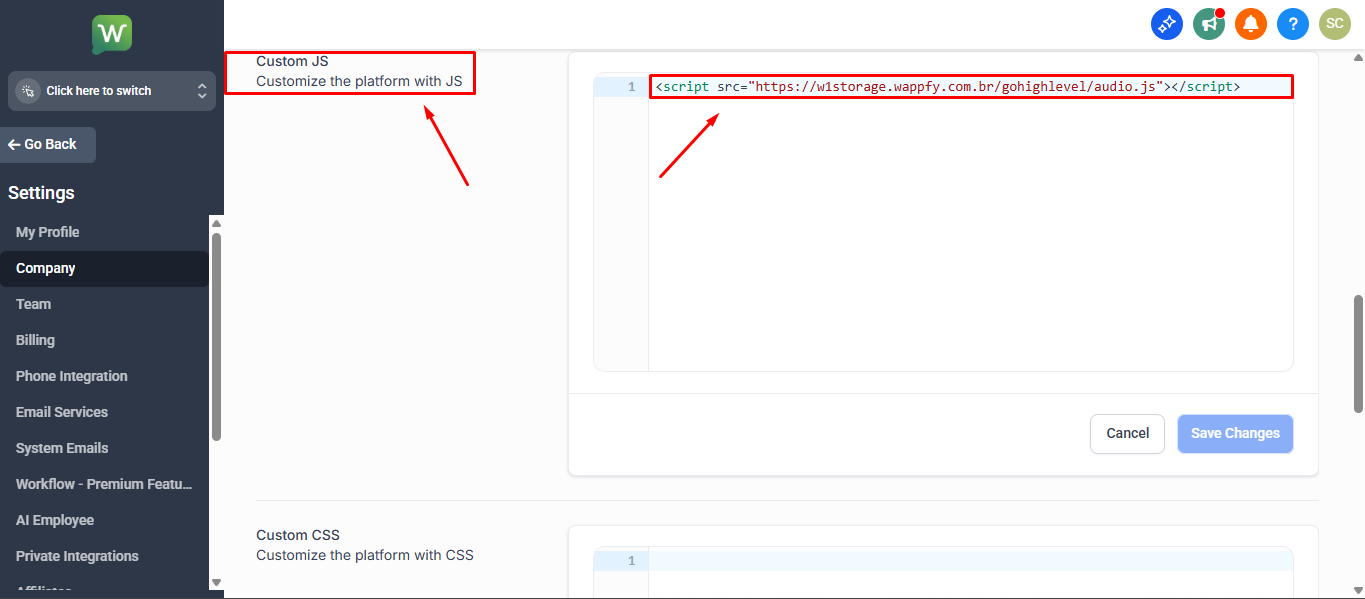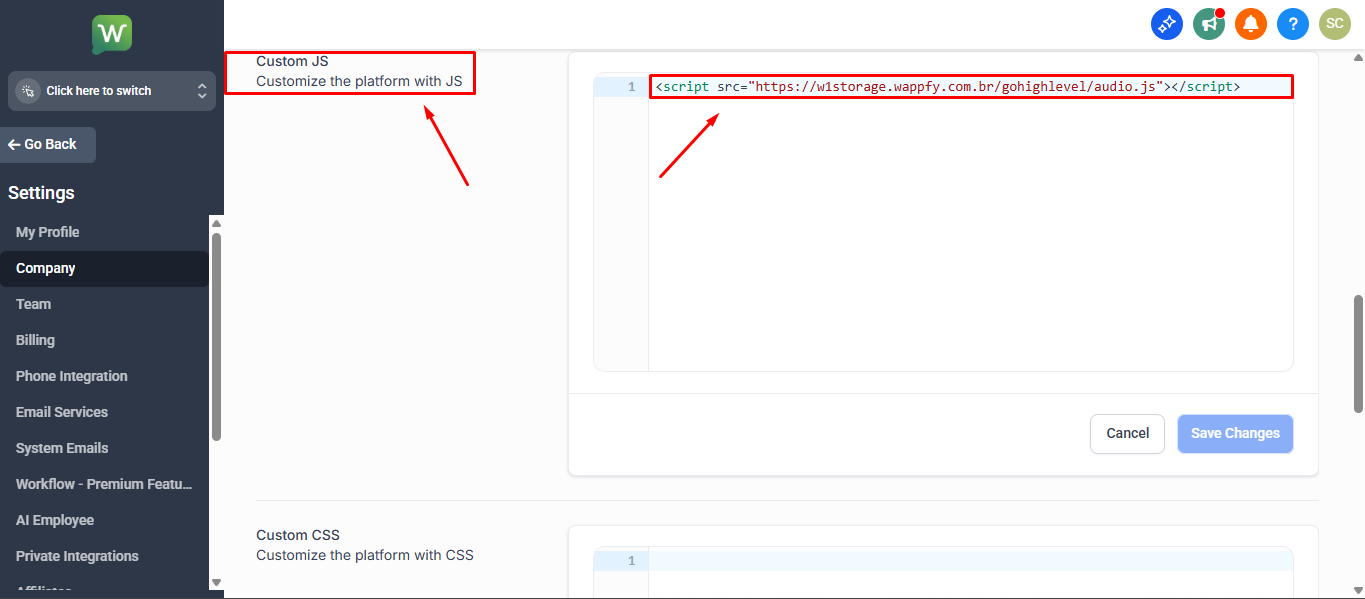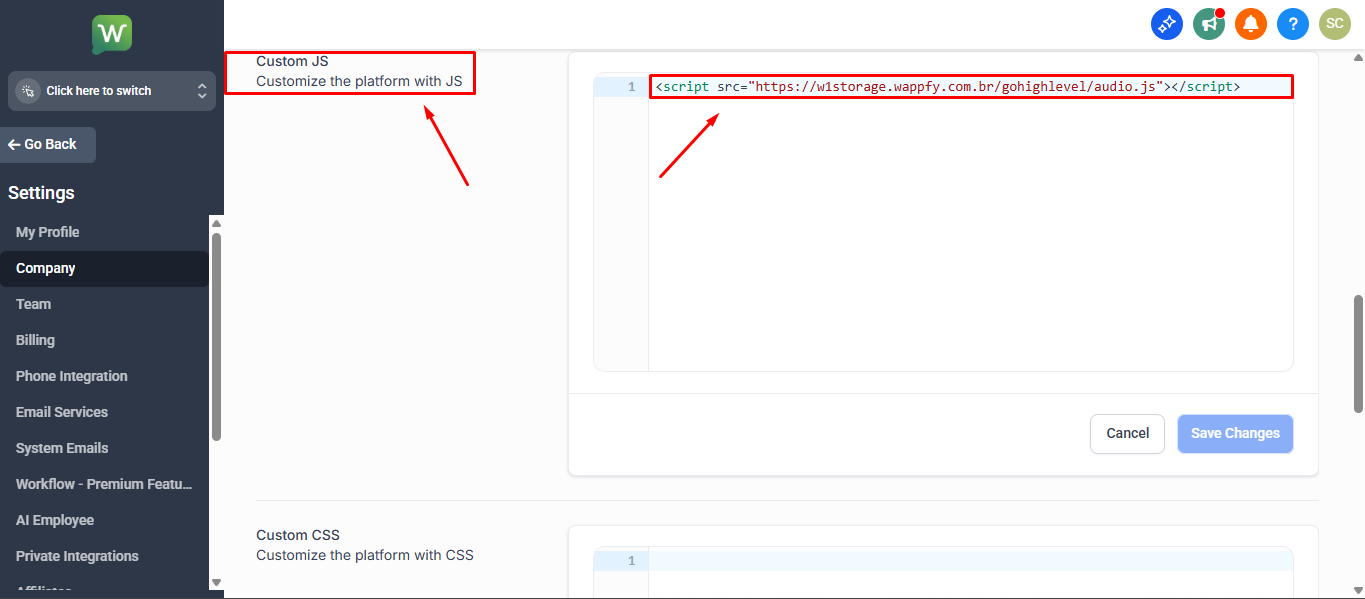Step-by-Step
Access GoHighLevel
Log in to your AGENCY ACCOUNT in GoHighLevel. Access Settings
Click on Settings in the sidebar menu. Access Company Settings
Navigate to Company in the settings. Access White Label
Click on the White Label tab to access advanced settings. Add Custom JavaScript
Scroll down to the “Custom JS” section and paste the custom JavaScript code in the field to enable audio sending:<script src="https://w1storage.wappfy.com.br/gohighlevel/audio.js"></script>
This script adds the audio sending functionality to the GHL conversations interface.
Send Audio in Conversations
Now you can send audio directly through the GoHighLevel conversations interface!Done! You can now send audio to your contacts through GoHighLevel integrated with Wappfy.
Important Tips
Make sure your Wappfy integration is active and working properly before sending audio.
Audio will be sent through the instance referenced as the first TAG associated with the GHL Conversation.